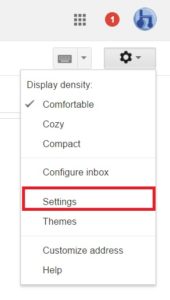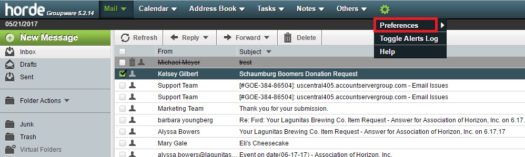Guidelines for Horizon Signature Use
(1) What is an email signature?
An email signature serves as the signature at the bottom of any emails you send from your email account. Horizon’s signature consists of the following:
- Horizon’s name and link to the website
- Tagline – a brief description of the organization’s mission
- Links to Horizon’s social media pages
- A link to “Donate Now”
- A link to the camp video/About Us page
(2) What is the purpose of Horizon’s signature?
The signature is an easy and automated way for you to share the organization with anyone you send an email to. Be sure to copy the signature exactly as it appears below. Do not add or remove any information to or from the signature.
(3) How do I use the signature?
To set-up your email signature, you will need to go to the settings in your email. If you know how to do that, you may simply copy the signature below and paste it into your signature set-up page.
Association of Horizon
Empowering adults with physical disabilities through lifelong friendships and recreation
For specific instructions on how to do this, follow the directions below which correspond with your email provider.
G-MAIL/GOOGLE:
1. From your inbox, in the upper right corner click on the gear/tool icon.

2. It displays a drop down menu, click on settings.
3. It will take you to the general tab. Scroll down to the Signature Area.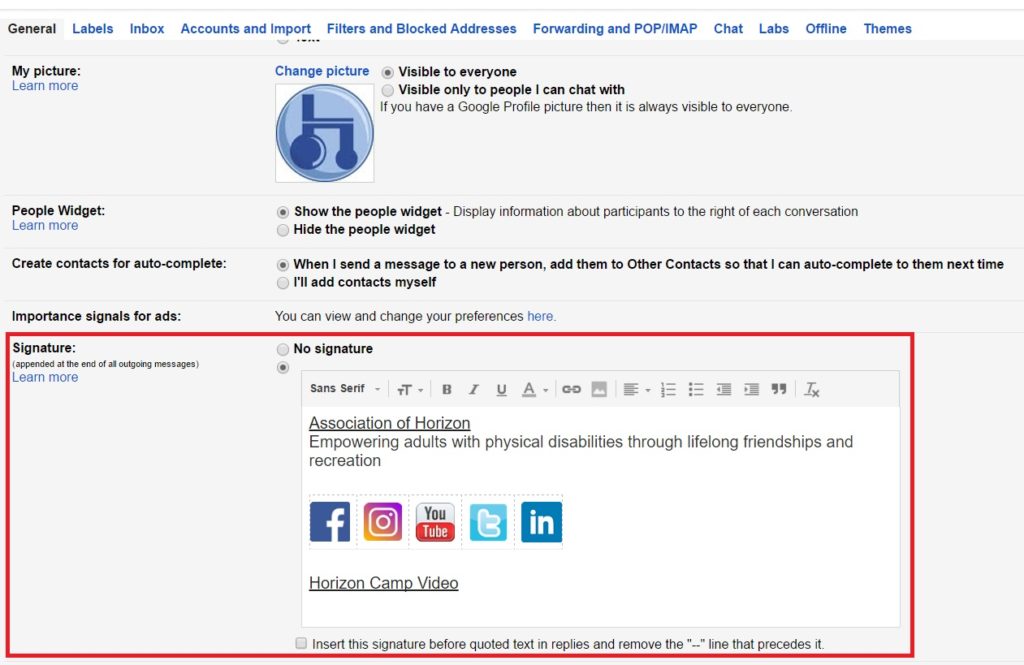
4. Copy the email signature at the top of this page.
5. Paste the email signature in the Signature Area within Gmail.
6. Hit the ‘save changes’ button on the bottom of the screen.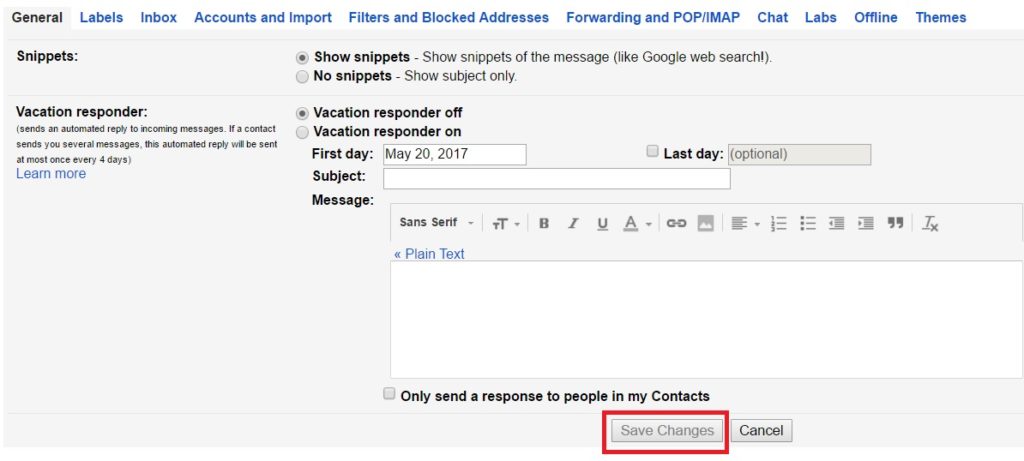
YAHOO E-MAIL:
1. From your inbox, in the upper right corner click on the gear/tool icon.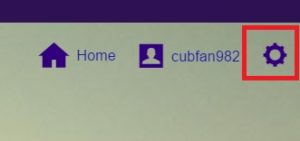
2. It displays a drop down menu, click on settings.
3. Click on Accounts, then under Email Addresses, click on your email address.

4. Scroll down to the Signature section
5. Copy the email signature at the top of this page.
6 Paste the email signature in the Signature setup box
7. Click the Save button on the bottom of the screen.
HOTMAIL/OUTLOOK E-MAIL:
1. From your inbox, in the upper right corner click the gear/tool icon.![]()
2. It displays a drop down menu, click on More Mail Settings.
3. Under the Writing Email section, select Formatting, Font, and Signature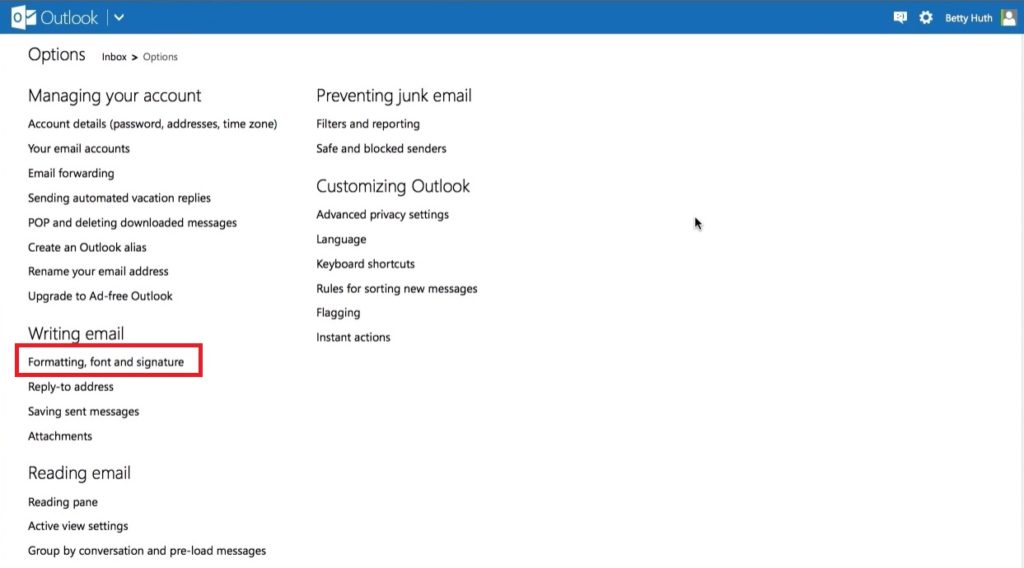
4. Copy the email signature at the top of this page.
5. Paste the email signature in the Personal Signature setup box. Please be sure Rich Text is selected.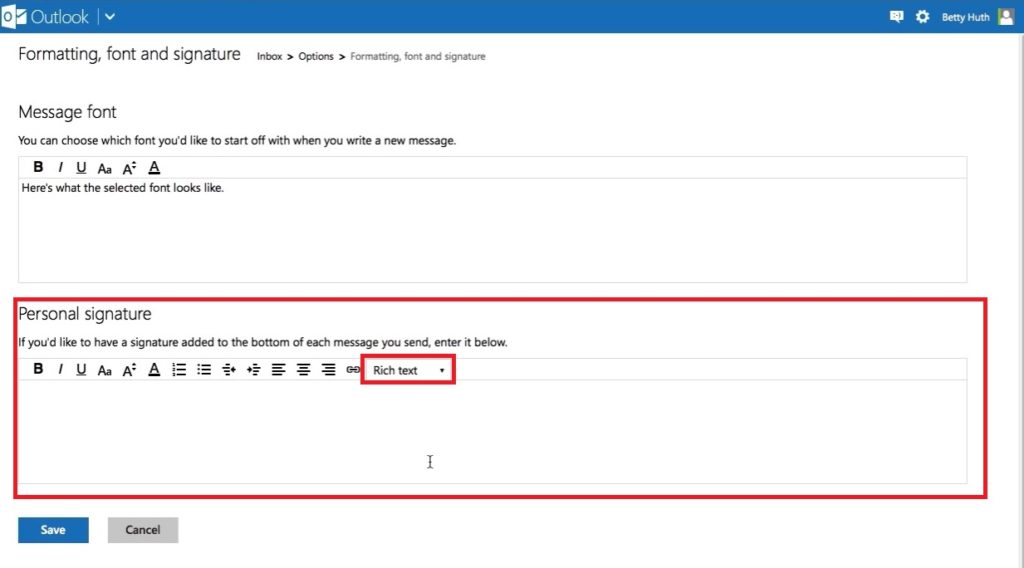
6. Click the Save button on the bottom of the screen.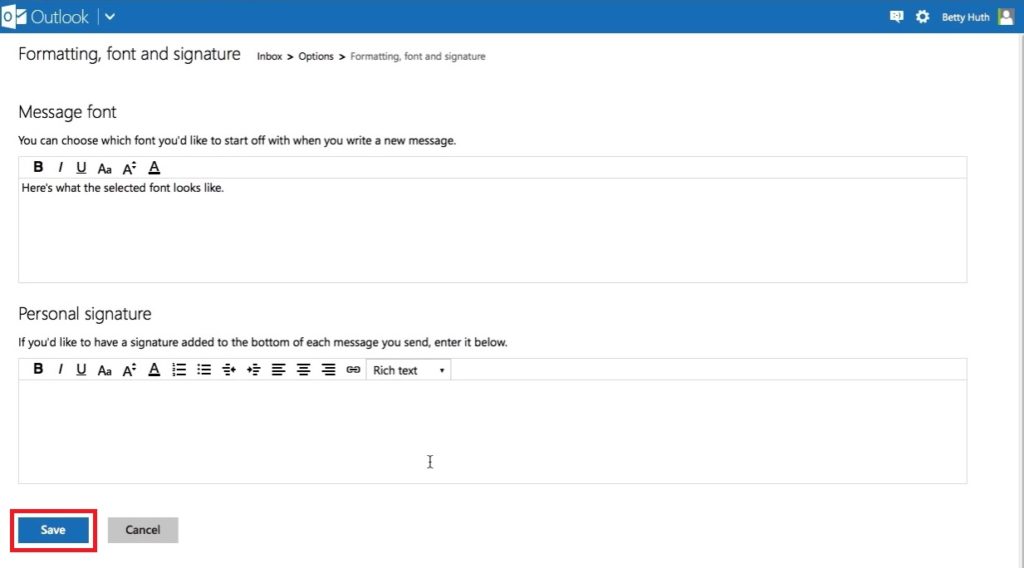
HORIZON E-MAIL:
*Please use Roundcube or Horde (don’t use Squirrel email)
Using Roundcube
1. From the inbox click on Settings/Gear Icon in the upper right corner.
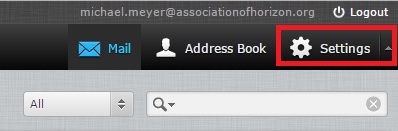
2. Click on Composing Messages section.
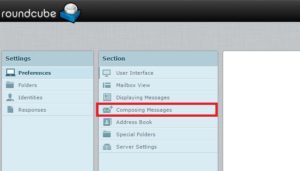
3. In the Main Options section, click the Compose HTML Messages drop down menu, click “Always”, then click Save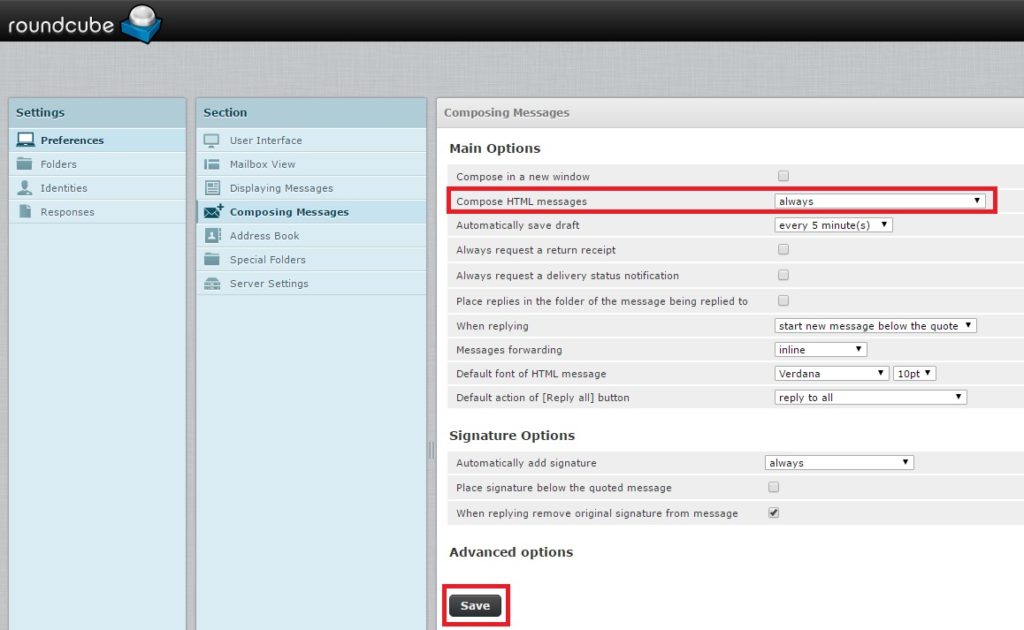
4. Click Identities in the Settings task pane on far left of your screen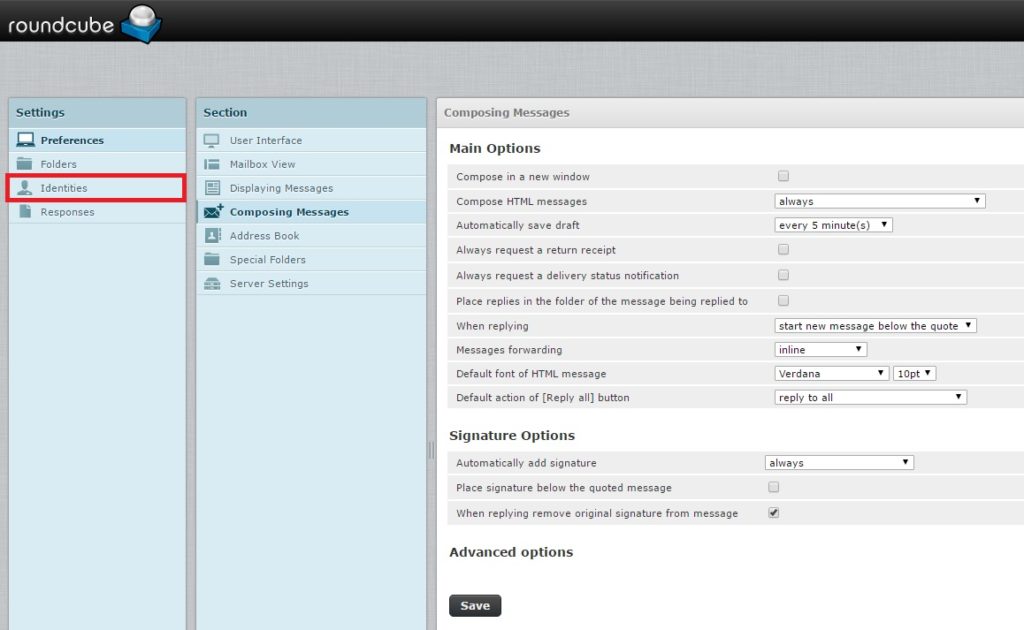
5. Click on your email address in the Identity Section, to display the Edit Identity section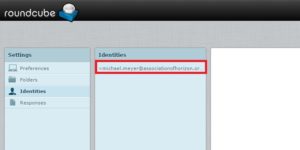
6. Click the HTML Signature checkbox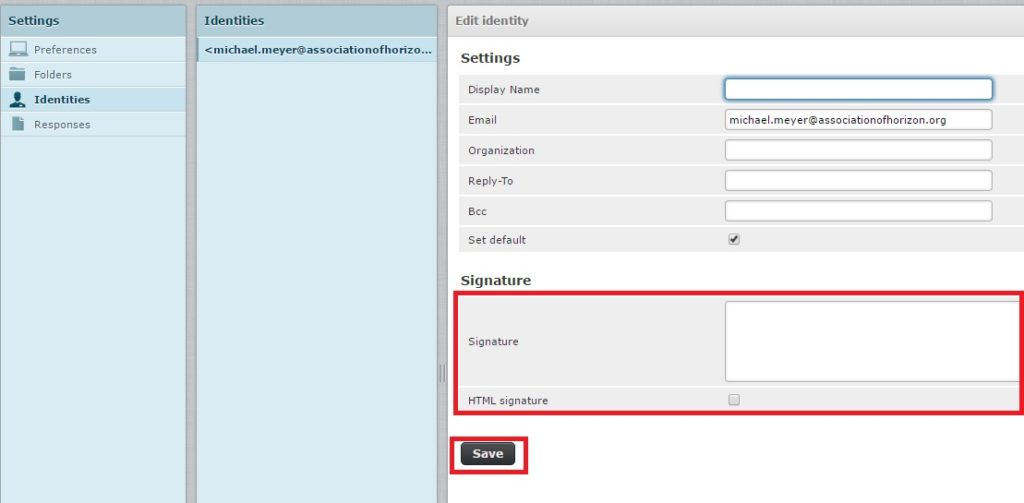
7. Copy the email signature at the top of this page.
8. Paste the email signature in the Signature Area, Click Save.
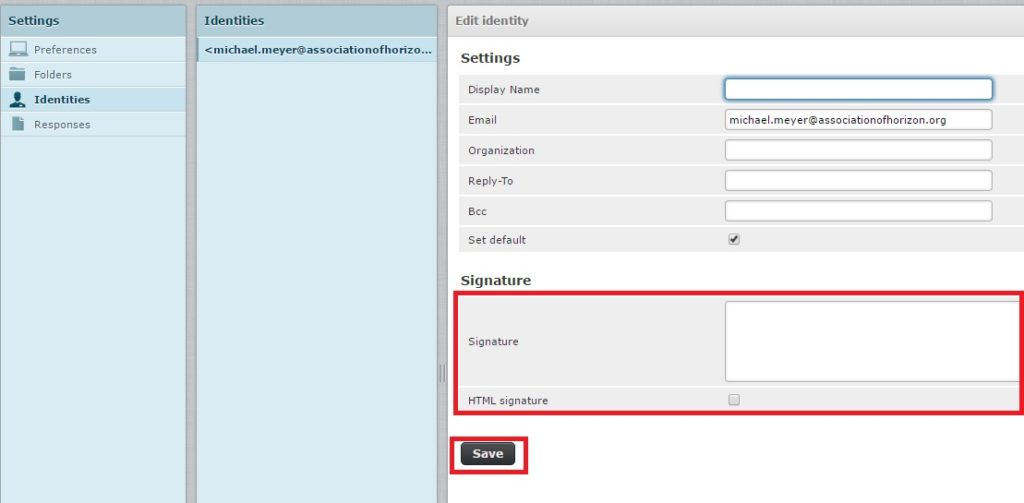
USING HORDE
1. From the inbox click on Settings/Gear Icon in the upper right corner, then click Preferences (not the arrow)
2. In the Compose section, click on Composition
3. In the drop down menu under Default method to compose messages, select “Rich Text (HTML)”, then click Save

4. Click Show All Preferences Group near the Save button

5. Click on Personal Information.

6. Copy the email signature at the top of this page.
7. Paste the email signature in the Signature Area on the bottom, Click Save.

 | Michael Meyer Operations Manager | Association of Horizon www.associationofhorizon.org Tel: 773.477.5170 | Cell: 815.355.3040 3712 North Broadway #335 Chicago, IL 60613 |
Camp Video | Donate Now
Empowering adults with physical disabilities through lifelong friendships and recreation